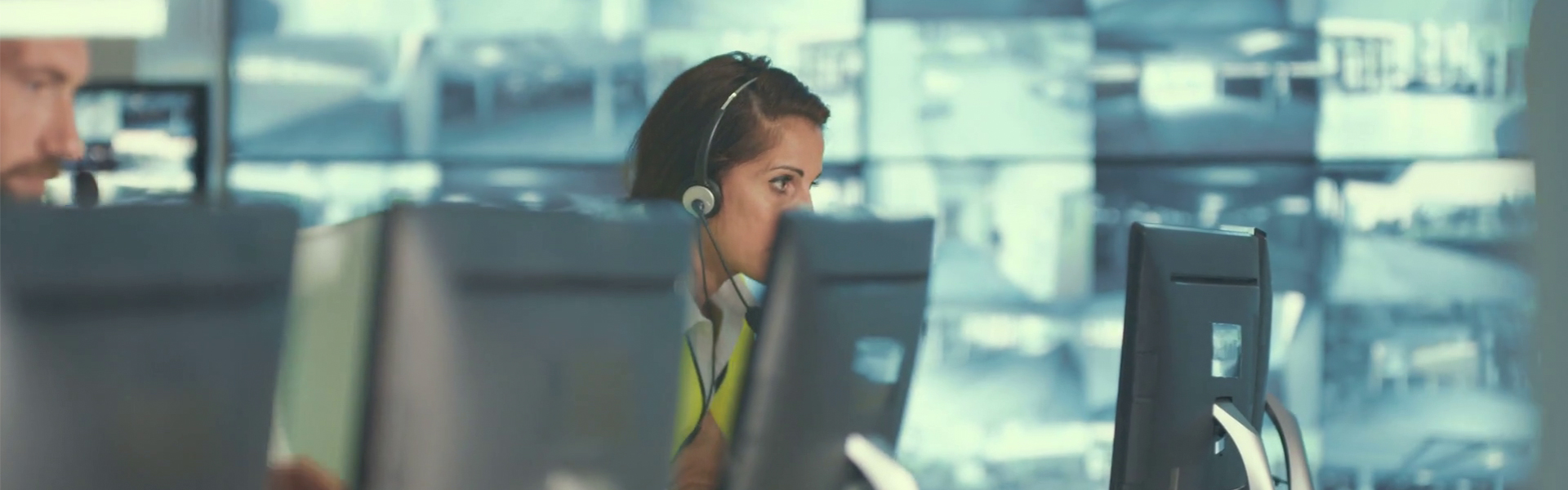
Offers customers unprecedented integration with fire and intrusion alarms, enhancing event management and further streamlining business operations.
The Arteco Contact ID plug-in offers customers unprecedented integration with fire and intrusion alarms, enhancing event management and further streamlining business operations by increasing communication and connectivity between third-party devices.
Contact ID is widely recognized as the most common standard protocol in the intrusion and fire alarm industry, containing user ID information and alarm information as well as alarm systems’ status information.
The Arteco Contact ID plug-in enables users to receive associated alarm events within the OMNIA VMS interface. Experience significant benefits from incorporating hundreds of fire and intrusion alarms into Arteco’s video event management software functionalities, including:
Quick Configuration: Arteco’s EAD4 Card converts the analog PSTN signals provided by the alarm panels and transmits the Contact ID protocol over IP. The EAD4 Card can be quickly configured thanks to its dedicated software suite, making set-up simple and intuitive.
Alarm Organization: From all events to just one alarm, operators can discriminate between events coming from specific areas and zones, and even choose which kind of events have to be managed and displayed on the OMNIA interface. All events are included on the real-time Event Log, and sensors are visual on an intuitive, graphic mapping environment, allowing operators to see where the event happened in an instant.
Deeper Integration and Customization: Users can link a single alarm provided by a zone or an area with cameras, I/O and any device managed by OMNIA. For example, intrusion alarms can be associated to a PTZ camera’s preset to view events in real-time in a specific zone. Building automation through Arteco Everywhere also allows lighting coordination and sends an email with the notification for effective event management. Users can deploy Arteco VMS to control alarm panels exclusively if they so choose, which works even if no cameras or other security devices are present.



